Download minikube latest version from here : https://minikube.sigs.k8s.io/docs/start/
Command :
minikube start --driver=virtualboxreturned this error message :
creating host: create: precreate: This computer doesn't have VT-X/AMD-v enabled. Enabling it in the BIOS is mandatoryEven though Virtualisation is enabled on BIOS level.
After checking this github issue : https://github.com/kubernetes/minikube/issues/3900
The command that worked for me is :
minikube start --no-vtx-check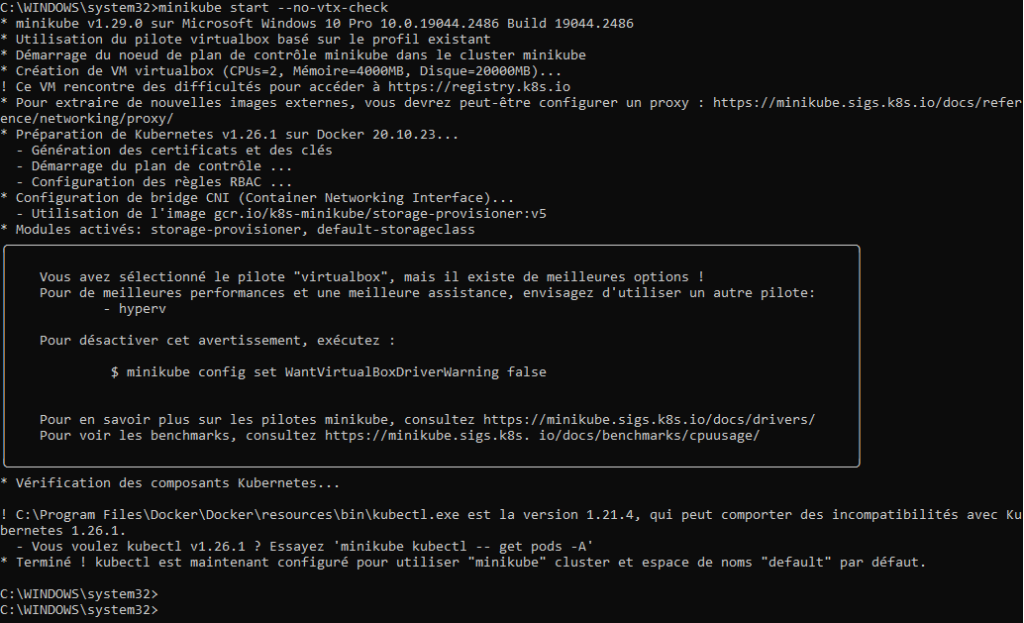
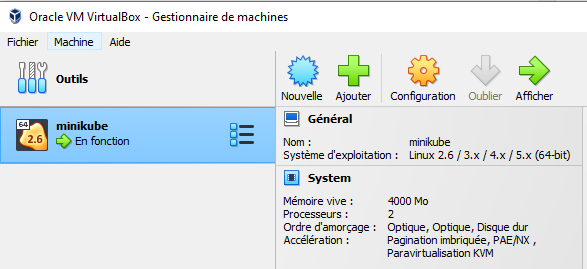
Now check if minkube is running :
minikube status